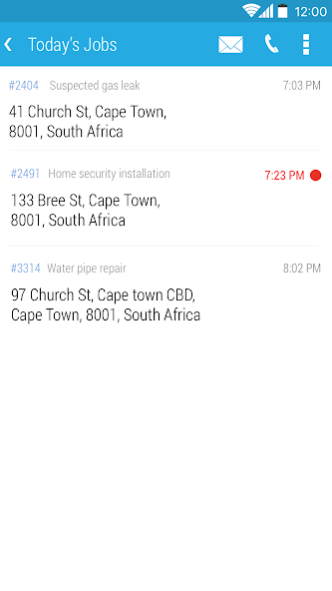Technites Business 1.8.0
Free Version
Publisher Description
Technites Africa Limited is a pan-African on‐demand service delivering installation, maintenance and repair services to customers on behalf of third-party service providers.
The Technites app offers highly-trained independent service contractors on an on-demand basis, enabling businesses to deliver technical services to their customers. Our mission is to deliver superior, high quality, consistent and guaranteed on-demand technical services across Africa!
CUSTOMERS receive an SMS alert as soon as the Technite is on route. The message provides a link to a map from which they can view the Technite’s actual location, progress and updated ETA.
TECHNITES receive a mobile app that manages their jobs, assist them to navigate and communicate with customers, and ultimately do more, faster and better.
The BUSINESS receives the ability to manage and keep track of their field operations team, called Technites. See them on the map, assign jobs, receive alerts, and more.
Our app allows you to:
1. Always know what’s going on:
• Manage your jobs directly from your mobile device.
• Easily navigate to the location of your next job.
2. Communicate with everyone:
• Communicate directly and in real time with the office and the customer at home and keep them posted at all times.
3. Optimize Performance:
• Know your history – where have you been and how long you’ve been in each place
Download the app now and start delivering jobs in your area.
To become a Technite, please click on the URL below and complete the form with your details: http://www.technites.com/register
About Technites Business
Technites Business is a free app for Android published in the Office Suites & Tools list of apps, part of Business.
The company that develops Technites Business is Bringg. The latest version released by its developer is 1.8.0.
To install Technites Business on your Android device, just click the green Continue To App button above to start the installation process. The app is listed on our website since 2021-07-11 and was downloaded 5 times. We have already checked if the download link is safe, however for your own protection we recommend that you scan the downloaded app with your antivirus. Your antivirus may detect the Technites Business as malware as malware if the download link to com.bringg.cumii is broken.
How to install Technites Business on your Android device:
- Click on the Continue To App button on our website. This will redirect you to Google Play.
- Once the Technites Business is shown in the Google Play listing of your Android device, you can start its download and installation. Tap on the Install button located below the search bar and to the right of the app icon.
- A pop-up window with the permissions required by Technites Business will be shown. Click on Accept to continue the process.
- Technites Business will be downloaded onto your device, displaying a progress. Once the download completes, the installation will start and you'll get a notification after the installation is finished.